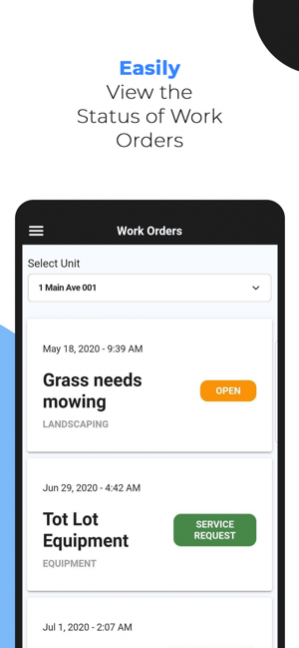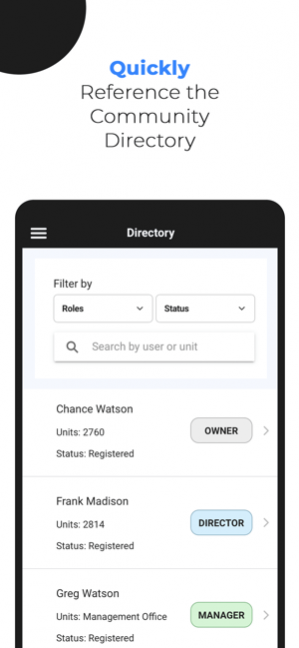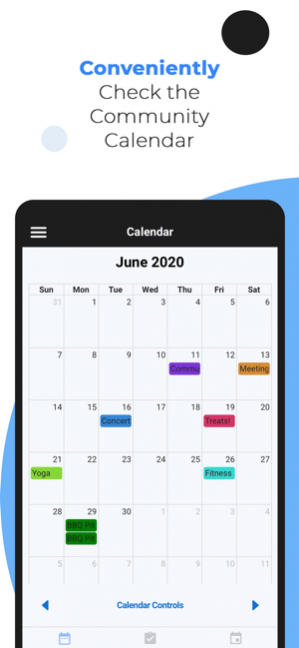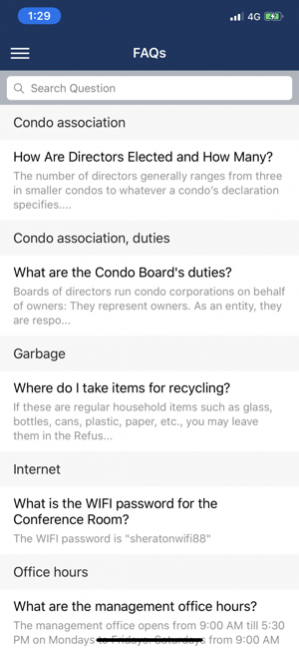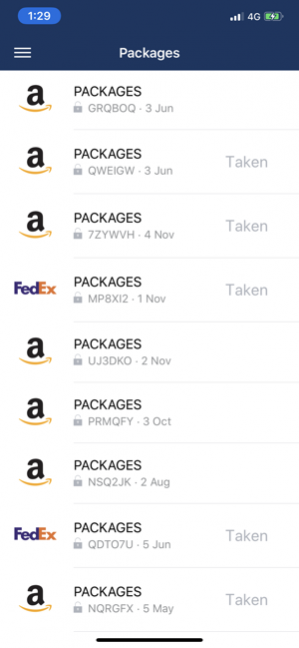CAMCO Link 2.0 5.4.0
Continue to app
Free Version
Publisher Description
CAMCO - one of the region's largest community management firms is now available to serve your community, 24/7 via our mobile app.
Living in your community has never been more convenient! Receive important announcements, check your account balance, create a service request, look for your community rules, access files, receive notifications about your community directly from your manager, reserve community rooms and many more straight from the CAMCO app.
No more phone calls, emails or tracking down the manager. Everything you need to live and stay in touch with your community is now, just a few taps away.
CAMCO mobile app puts your community in your pocket.
Download Today!
Key Features:
● Receive notifications (push, email, SMS and voice) for building announcements
● Check account balance
● Create service requests
● Make facility bookings
● Get answers to Frequently Asked Questions (i.e. What is the WIFI password in the party room)
● Send and receive private messages from your property managers
● Access to community files and folders
● Receive notification when a package arrives
● Track visitor access to your unit
● Private and secure
● Many more ...
Jun 4, 2021 Version 5.4.0
We're constantly working to improve the CAMCO app. In this release:
* Bug fixes
About CAMCO Link 2.0
CAMCO Link 2.0 is a free app for iOS published in the Food & Drink list of apps, part of Home & Hobby.
The company that develops CAMCO Link 2.0 is Frontsteps. The latest version released by its developer is 5.4.0.
To install CAMCO Link 2.0 on your iOS device, just click the green Continue To App button above to start the installation process. The app is listed on our website since 2021-06-04 and was downloaded 7 times. We have already checked if the download link is safe, however for your own protection we recommend that you scan the downloaded app with your antivirus. Your antivirus may detect the CAMCO Link 2.0 as malware if the download link is broken.
How to install CAMCO Link 2.0 on your iOS device:
- Click on the Continue To App button on our website. This will redirect you to the App Store.
- Once the CAMCO Link 2.0 is shown in the iTunes listing of your iOS device, you can start its download and installation. Tap on the GET button to the right of the app to start downloading it.
- If you are not logged-in the iOS appstore app, you'll be prompted for your your Apple ID and/or password.
- After CAMCO Link 2.0 is downloaded, you'll see an INSTALL button to the right. Tap on it to start the actual installation of the iOS app.
- Once installation is finished you can tap on the OPEN button to start it. Its icon will also be added to your device home screen.